Minecraft で Mod をダウンロードしてインストールする方法
マインクラフトは史上最も売れたゲームです。その人気の理由の 1 つは、ゲーム内でできることがほぼ無限にあることにあります。 Mod は Minecraft の範囲をさらに広げ、いくつかの Mod には何百時間もの追加のゲームプレイが含まれています。
このガイドでは、PC、Mac、iPhone、Android、およびコンソールに Minecraft の mod をダウンロードしてインストールする方法について説明します。
Minecraft Mod とは?
Mod は、ゲームにコンテンツを追加するか、変更するか、またはその両方を行う拡張です。何百ものコミュニティ製の MOD があり、その多くは信じられないほど複雑な MOD パックにまとめられており、何百時間ものゲームプレイを追加できます。
たとえば、最も人気のある mod パックには Minecraft をアドベンチャー ゲームに変えるものもあれば、クラフトの可能性を広げてプレイヤーが大規模な工場を開発し、クラフトを自動化できるものもあります。

OptiFine のような他の mod は、Minecraft のグラフィック品質を改善および最適化して、ゲーム内のパフォーマンスを向上させるために開発されました。 OptiFine のような mod は、サードパーティのアプリケーションを使用せずに簡単にインストールできます。
Mojang は Bedrock エディションでのコミュニティ MOD のサポートを拒否しているため、Java エディションを入手することをお勧めします。
Minecraft:Java Edition に Mod をインストールする方法
Minecraft:Java Edition には多くの利用可能なモッドがあり、モッドが最も簡単なバージョンです。欠点は、PC、Mac、Linux でしか利用できないことです。
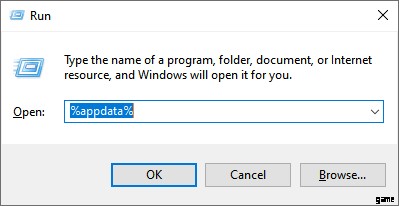
Java Edition でモッディングを行う最も一般的な方法は、サードパーティのモッディング プログラムである Forge を使用することです。個々のモッドを手動でインストールする方法について説明しますが、Forge を介してモッド パックをインストールすると、プロセスからすべての作業が取り除かれ、各モッドが相互に綿密に最適化されているため、互換性があることがわかります。
Windows PC に Mod をインストールする方法
Forge は、MOD が Minecraft とやり取りできるようにするアプリケーション プログラミング インターフェース (API) です。ほとんどの MOD では、それらを機能させるために Minecraft Forge が必要です。
- 公式ウェブサイトから Forge の推奨バージョンをダウンロードし、インストールを完了します。
- 信頼できるソースから必要な MOD をダウンロードします。最適な場所は、モッドとモッド パックのリポジトリである CurseForge です。 2 つの最良の選択肢は、多くの MOD を含む At Launcher と、古いバージョンの Minecraft 用のパックがまだ多くある Technic です。
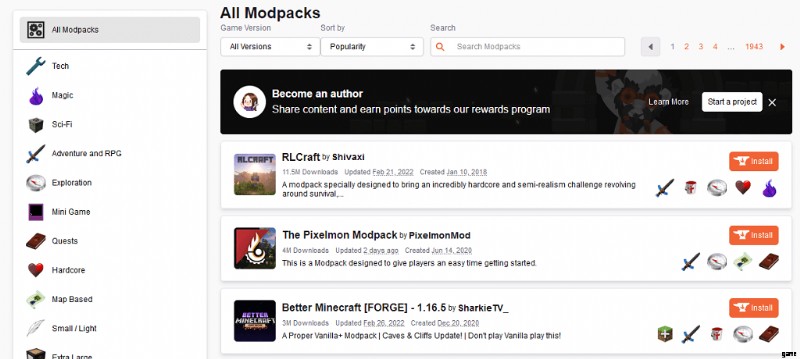
- Windows キーを押します + R ランを開く
- タイプ %appdata% Enter キーを押します。
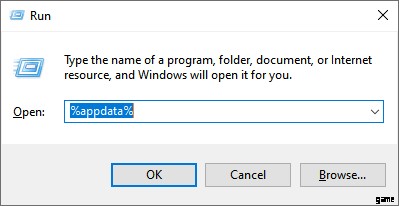
- .minecraft をダブルクリックします。
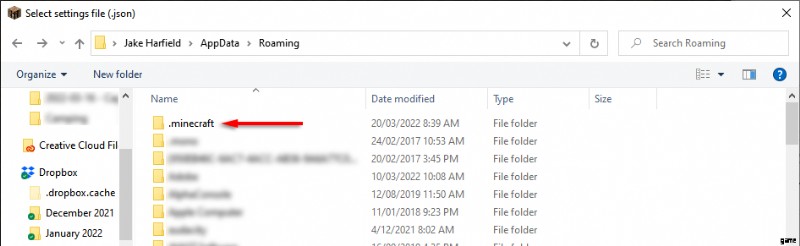
- フォルダ内の任意の場所を右クリックし、[新規] を選択します> フォルダ . MOD と名付けましょう .
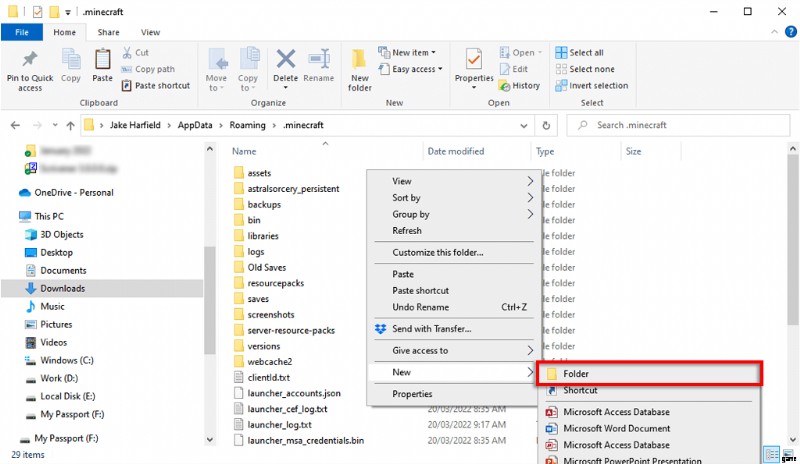
- ダウンロードした mod を mods フォルダーに移動します。
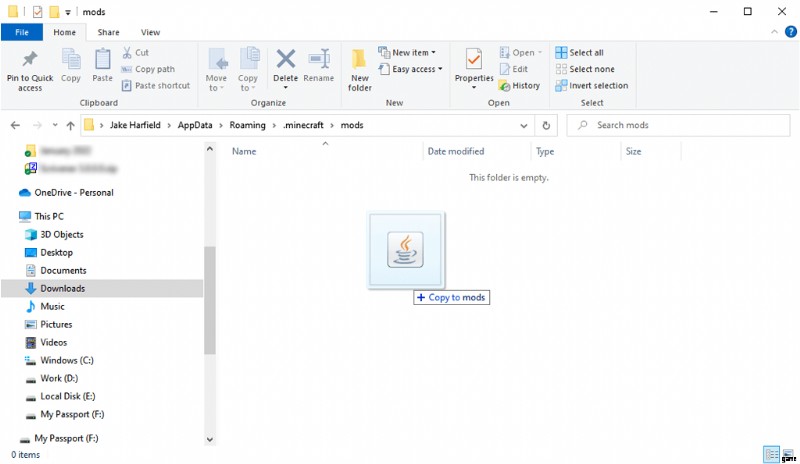
CurseForge Launcher を使用して Mod パックをインストールする方法
CurseForge には独自のバージョンの Minecraft ランチャーがあります。 CurseForge ランチャーを使用する場合は、Forge がプロセスを処理するため、Forge を個別にインストールする必要はありません。 CurseForge ランチャーを使用して、最高の Minecraft の mod と mod パックを参照してインストールできます。
CurseForge ランチャーは、Windows と macOS の両方で利用でき、Minecraft で Forge mod パックを管理する最も簡単な方法です。
CurseForge ランチャーを使用するには:
- 公式ウェブサイトからランチャーをダウンロードしてインストールします。
- CurseForge ランチャーを開きます。
- Modpack を参照を選択します タブ
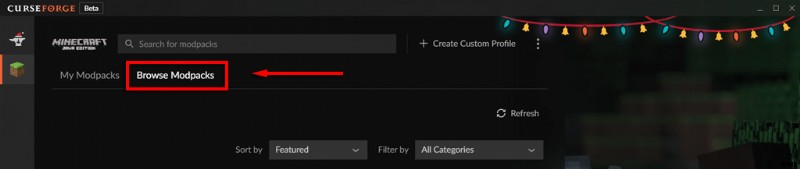
- [インストール] をクリックします インストールする mod パックの横にある
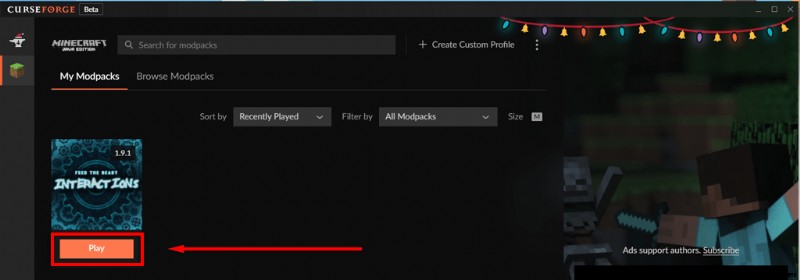
- マイ Modpacks を選択します インストールが完了したら、[再生] タブをクリックします。 .
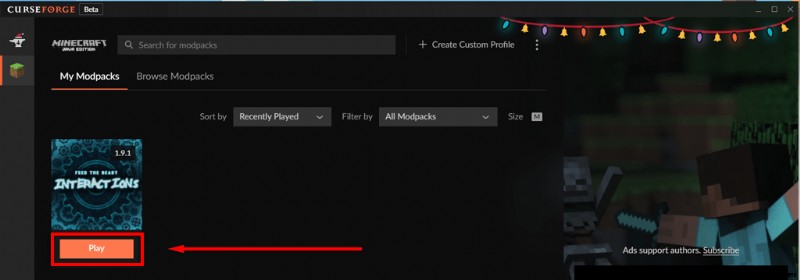
Mac に Mod をインストールする方法
Mac で Minecraft の mod をダウンロードする最も簡単な方法は、上記の CurseForge ランチャーを使用することです。 MOD を手動でインストールするプロセスは、MOD 以外は Windows の場合と同じです。 フォルダーは次の場所に作成する必要があります:
~/Library/Application Support/minecraft
Command を押すと、このフォルダにすばやくアクセスできます + シフト +G .
コンソールに Mod をインストールする方法
残念ながら、Minecraft のコンソール バージョン (Minecraft:Bedrock Edition) 用の mod は存在しません。代わりに、コンソール プレイヤーはマーケットプレイスからアドオンにアクセスできます。これらのアドオンは無料ではなく、ゲーム内の見た目を変更できるスキン パックとテクスチャ パックに限定されています。
アドオンをダウンロードするには:
- マインクラフトを起動 [マーケットプレイス] を選択します メインメニューから。

- Choose the Skin Pack, Mash-up Pack, World, or Texture Pack you’d like.
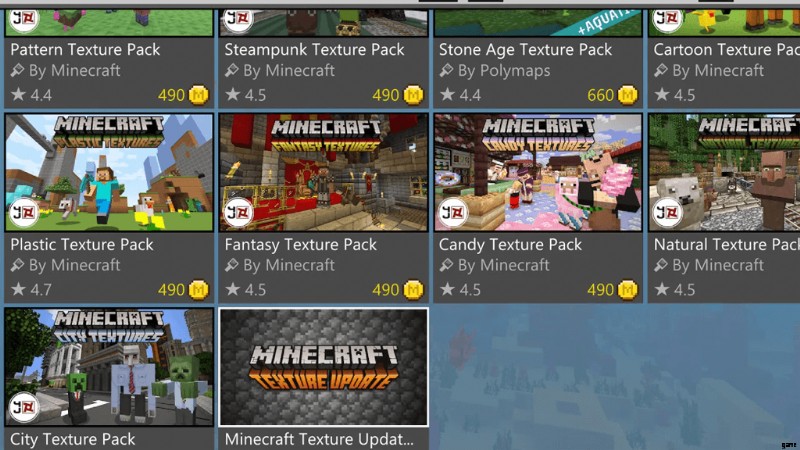
- Purchase it with Minecoins or a credit card.
- To apply the add-on to a world, open the World Settings and select Behavior Pack or Resource Pack and toggle on your add-on.

注: There are older methods to add community-made mods to the Xbox One version of Minecraft. However, Microsoft is consistently patching these methods so that they no longer work.
How to Install Mods on Android or iPhone
Installing mods on Android or iPhone is relatively simple nowadays. However, you must use a third-party mod installer, there are very few mods, and those that exist are highly restricted. Minecraft PE includes a Marketplace with several add-ons similar to the console version.
注: To install third-party mods using a mod installer, you’ll need to have the latest version of Minecraft installed.
To download mods on Android:
- Google Play ストアを開く and download BlockLauncher . This is similar to Forge for the Java Edition and helps integrate mods into Minecraft:PE.
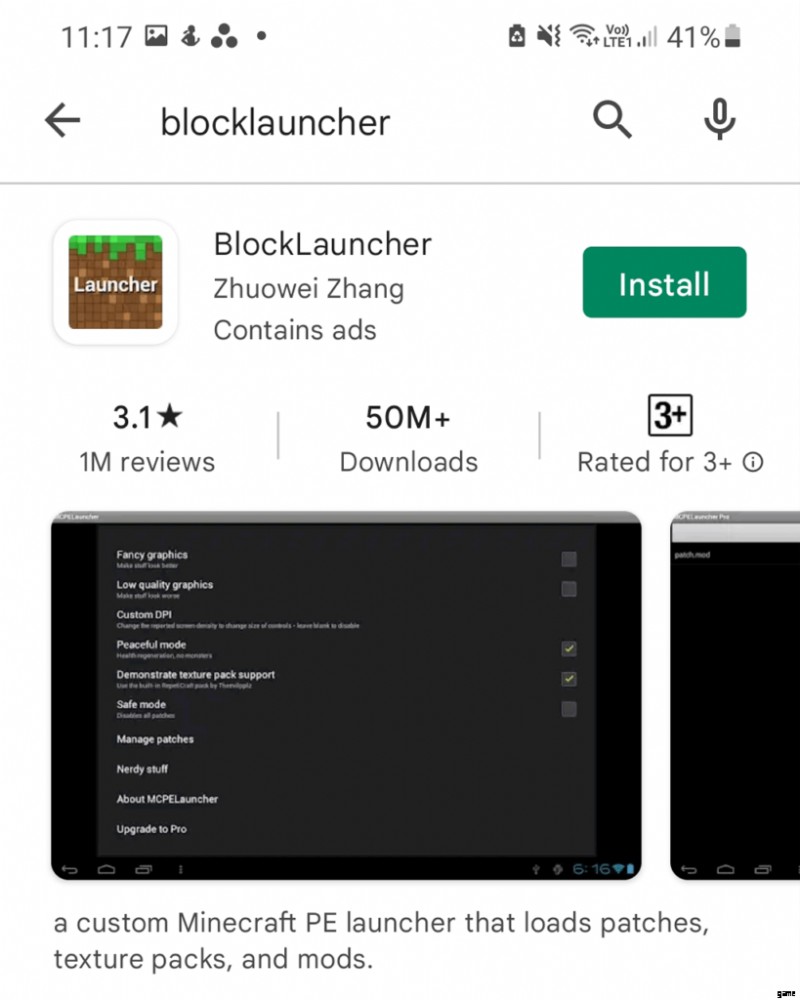
- Head back to the Google Play Store and install Mods for Minecraft PE . This app allows you to browse and install various mods.
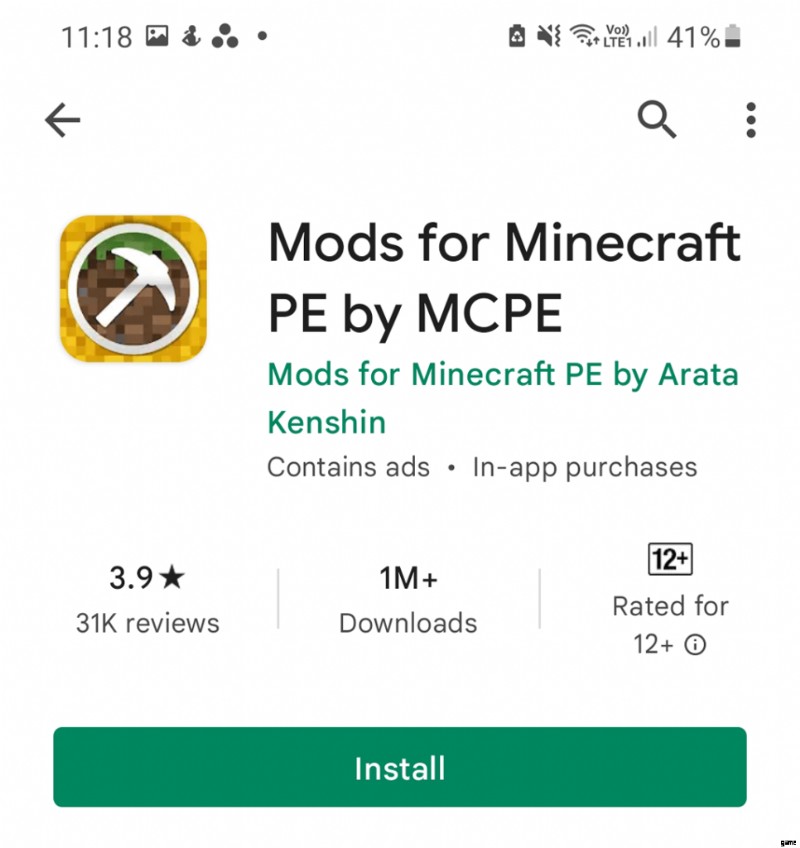
- Open Mods for Minecraft PE, then download the mod you’d like to play.
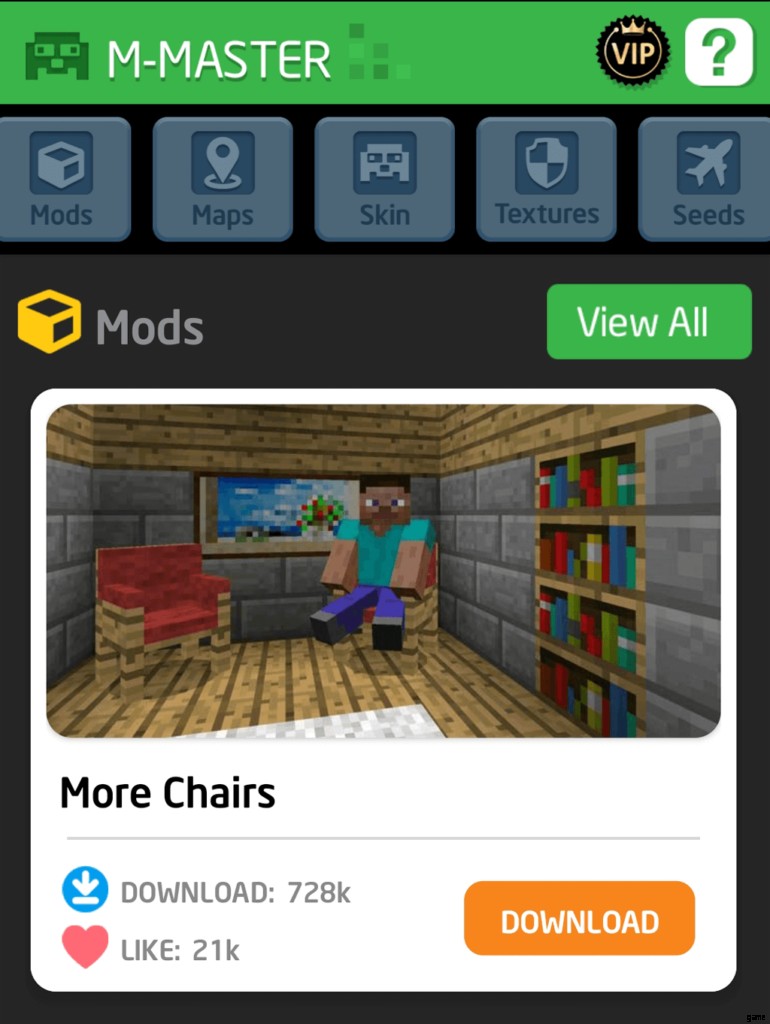
Next, all you have to do is use BlockLauncher to import the mod into Minecraft. To do so:
- Minecraft を開きます。
- Select Manage ModPE Scripts from the BlockLauncher menu.
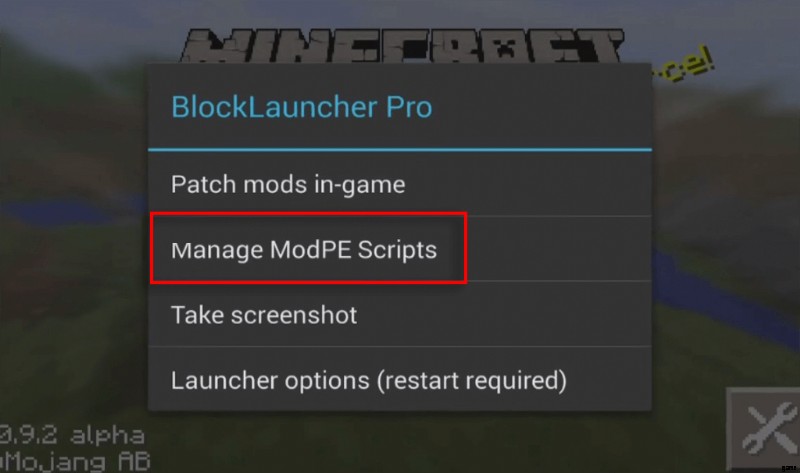
- Select Import .
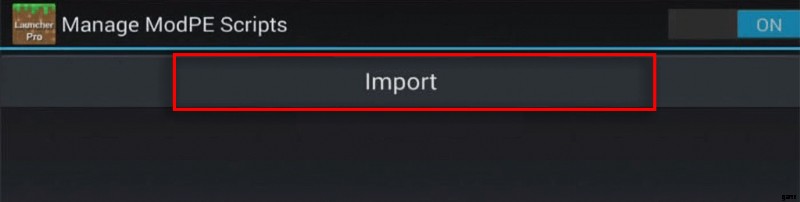
- Tap Local storage> Download .
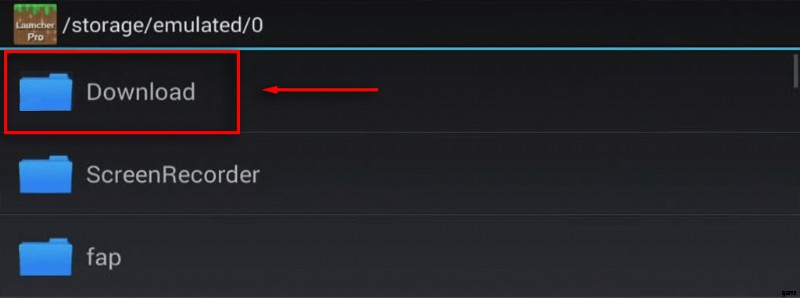
- Select your mod and tap Import .
The mod should now be applied to your Minecraft app.
To download mods on iOS:
- Open the iOS App Store and download Mods for Minecraft PE .
- Browse the app for the mod you’d like to play and select Install .
注: Remember that as these mods are community-made and Minecraft is constantly being patched, many may no longer work or cease to function after installing them.
Time to Get Modding
With this tutorial, you’ll be able to download and install mods for any platform that allows Minecraft mods to work. New mods and mod packs come out every year, so keep your eye out. The hardest thing will be working out which mod packs to install!
