Cyberpunk 2077 – 徒歩での移動と運転のためのアナログ キーボード バインド

これは、移動/運転にアナログ入力を使用し、その他すべてに通常のキーボード入力を使用できるように、コントロールをセットアップする方法に関するガイドです。
徒歩での移動と運転のためのアナログ キーボード バインド
開始
サイバーパンクでは、歩行と運転の両方にアナログ移動コントロールを設定するのは少し面倒ですが、可能です!
これは、徒歩での移動と運転以外にコントローラー入力を使用していないことを前提としたガイドです。それ以上を使用している場合でも、これは適用できる可能性がありますが、いくつか変更する必要があります。
これらすべてをやりたくない場合は、ダウンロードできる私の修正済み入力ファイルへの nexus mods リンクがあります。
- NexusMods.com
ハウツー ガイド
#1. キーボード入力の運転および歩行コマンドを、使用しないキーに再バインドします (私はテンキーのキーを使用しました)。

#2. 使用しているソフトウェアを介してバインドをセットアップします (私は XInput で wootility を使用しています)。
- デジタル キー機能をオンのままにします。

- WASD キーを [左ジョイスティック] に設定し、W キーを [右トリガー] に、S キーを [左トリガー] に設定します。

- 必要に応じて、これが私のアナログ曲線の画像です。

- 42313eae-a4bf-4aa9-9106-7f79220fbff7 が必要な場合は、ここに私のウーティング プリセット共有コードがあります
#3. Cyberpunk のインストール フォルダーに移動します。
- Steam を使用している場合は、サイバーパンク ゲームを右クリックしてプロパティに移動すると、このウィンドウが開きます。
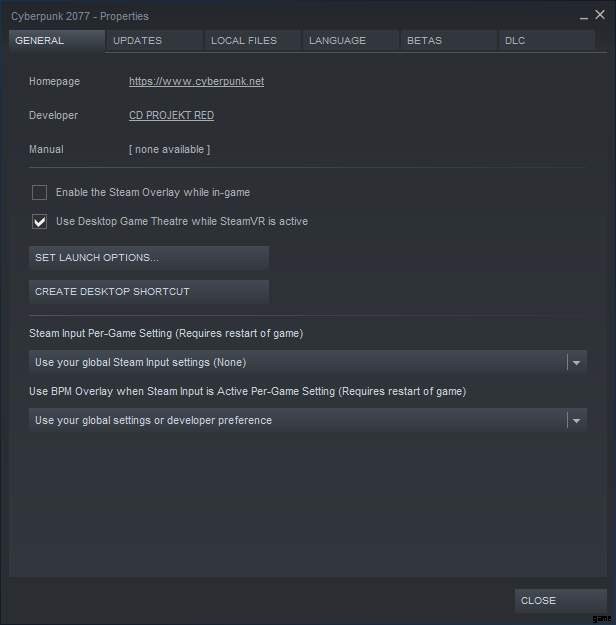
- [ローカル ファイル] タブに移動し、[ローカル ファイルを参照] をクリックします。
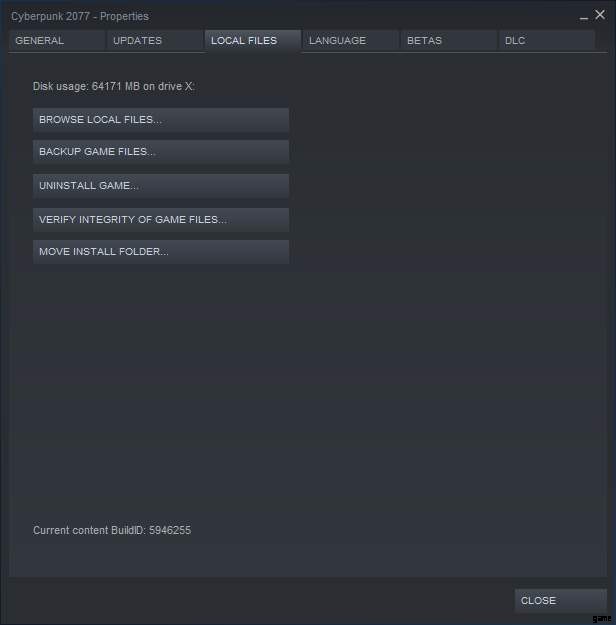
- このようなフォルダが開きます。
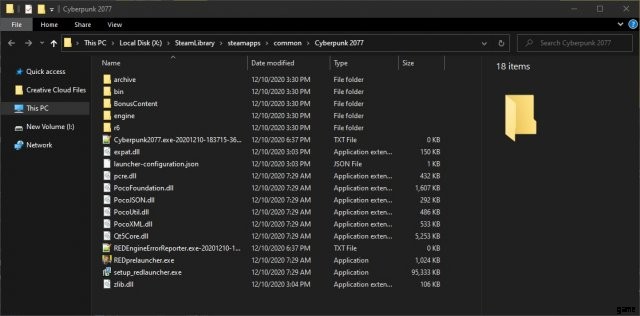
#4. [r6] フォルダーに移動してから [config] フォルダーに移動します。
- .rar ファイルを除いたフォルダは次のようになります (これらは私のバックアップです)。
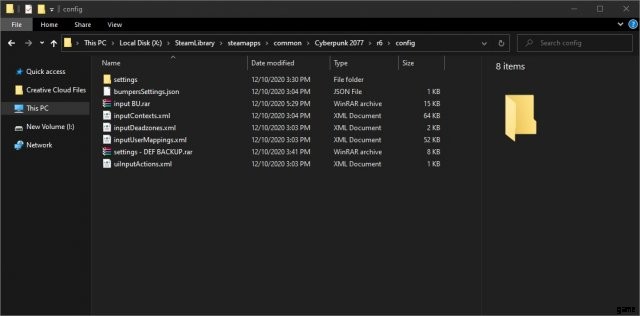
#5. 何かを元に戻したい場合に備えて、[inputUserMappings.xml] ファイルをバックアップします (構成ファイル全体をバックアップすることもできます。
#6. お気に入りのテキスト エディターで inputUserMappings.xml ファイルを開きます。私は Notepad++ を使用しているので、作業が少し楽になります。
- 次のようになります。
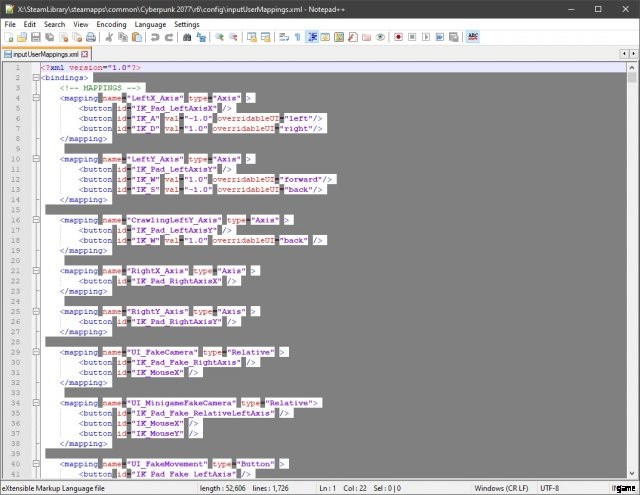
#7. これを機能させるために、いくつかの値の編集を開始します。
- いつでもコントローラーを使用して通常どおりプレイしたい場合は、これをバックアップに戻す必要があります。
- テキスト エディタでキーボードの [Ctrl+F] キーを同時に押すと、検索メニューが表示されます。
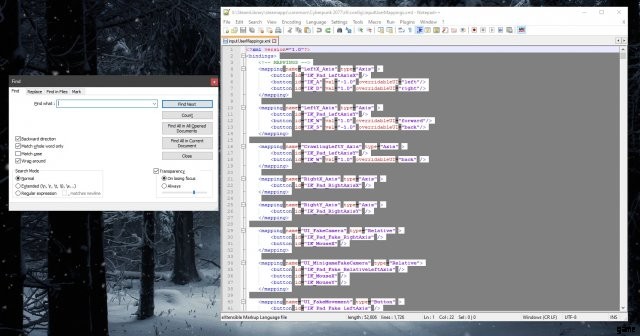
#8. 見やすくするために、編集だけで別のセクションを作成します。
車両の加速に使用したいだけなので、Right Trigger に干渉するすべてのバインドを削除する時間です
- PhotoMode_CraneUp_Axis を検索します という行を削除します
- world_map_menu_zoom_in を検索 行 を削除します
- next_sub_menu を検索 行 を削除します
- CameraMultSpeed を検索します 行 を削除します
- Debug_RightTrigger を検索 行 を削除します
- Vehicle_Shoot_Primary を検索 行 を削除します
- BraindancePlayForward_Button を検索します and delete the line
- Search for MeleeAttack_Button and delete the line
- Search for RangedAttack_Button and delete the line
- Search for Hit_Button and delete the line
- Search for PhotoMode_CraneUp_Axis and delete the line
Time to delete all the binds that interfere with the Left Trigger as we just want to use it for the vehicle deceleration:
- Search for PhotoMode_CraneDown_Axis and delete the line
- Search for world_map_menu_zoom_out and delete the line
- Search for prior_sub_menu and delete the line
- Search for CameraReduceSpeed and delete the line
- Search for Debug_LeftTrigger and delete the line
- Search for Vehicle_Shoot_Secondary and delete the line
- Search for InspectionZoom and delete the line
- Search for BraindancePlayBackward_Button and delete the line
- Search for RangedADS_Button and delete the line
- Search for MeleeBlock_Button and delete the line
- Search for Hit2_Button and delete the line
Time to delete all binds that still retain the base W and S move keys as we want to use the left stick for that (also some misc binds using the left stick that we dont want):
- Search for LeftY_Axis and delete the line and
- Search for CrawlingLeftY_Axis and delete the line
- Search for UI_LookY_Axis and delete the line
- Search for LeftY_Axis_Vehicle and delete the line
- Search for Acceleration_Axis_Tank and delete the line and
Time to delete all binds that still retain the base A and D move keys as we want to use the left stick for that (also some misc binds using the left stick that we dont want):
- Search for world_map_fake_move and delete the line
- Search for UI_LookX_Axis and delete the line
- Search for Debug_ModifyYAxis and delete the line
- Search for LeftX_Axis_Vehicle and delete the line and
- Search for QuestLeft and delete the line
- Search for LeftX_Axis and delete the line and
