Car Mechanic Simulator 2021 – ワークショップに構成をアップロードする方法

ワークショップに設定をアップロードする方法
ファイルをアップロード
Cars フォルダに移動し、作成した「config.txt」と「bodyconfig.txt」をコピーします。それをコピーしたら、アップロード フォルダーに移動し、config と bodyconfig を削除して、ファイルを適切な場所に貼り付けます。
- Steam->steamapps->common->Car Mechanic Simulator 2021->Car Mechanic Simulator 2021_Data->StreamingAssets->Upload->SampleUploadConfig
config2.txt のように、ファイルは番号で終わります。これを機能させるには、名前を変更する必要があります。構成名は「config.txt」で、bodyconfig は「bodyconfig.txt」である必要があります。ここでは、名前ファイルの末尾に数字を使用しません。そうしないと機能しません。
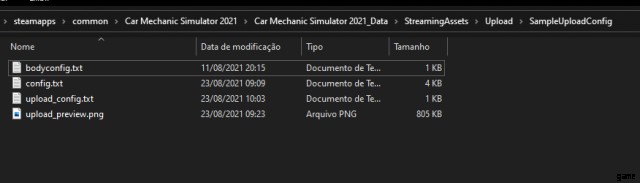
サムネイルは必須なので、スクリーンショットを撮るか、アートワークを作成し、「uploadpreview」という名前で、ファイルと一緒にフォルダーに入れます
.png ファイルでなければなりません。
その後、「upload_config.txt」ファイルを開いて編集します。
carId=
ゲームファイル内の車の名前です。構成ファイルを作成した cars フォルダーに移動し、そのフォルダーの名前をコピーします。ここには小文字のみで貼り付けてください。
例:carId=car_fmwpanthermk1
package_desc=
スチームワークショップに登場する説明です。文字または単語を入力するだけで、後で Steam 上で編集できます。
package_id=
これは Steam ワークショップでの mod の ID です。初めてアップロードするときは編集しないでください。この行は削除できます。これは更新を行うために使用されます。これについては後で説明します。
package_name=
Steam ワークショップに登場する mod の名前です。これは車の名前で、バージョンの名前の後にある必要があります
例:FMW Panther MK1 ローダウン
package_tag=
ワークショップにアップロードするファイルの種類が表示されます。が構成の場合は、構成を許可します。がリバリーなら、リバリーにしましょう。この場合、構成ファイルについて話しているので、この行に構成を残してください。
package_visibility=
ワークショップでのアイテムの可視性を変更します。 mod が機能してゲームがクラッシュしないかどうかを最初にテストするには、このプライベートを許可する必要があります。すべてをテストして問題がなければ、Steam でワークショップに移動し、パブリックに変更します。
upload_type=
NEW または UPDATE の 2 つのオプションがあります。
初めてアップロードする場合は、「NEW」にする必要があります。更新については後で説明します
最終的には、次のようになります:
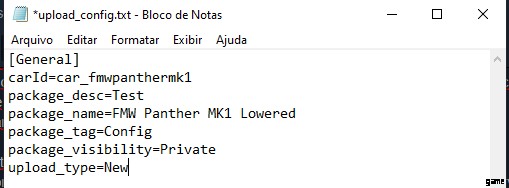
ワークショップ アップローダーとしてゲームを起動します。
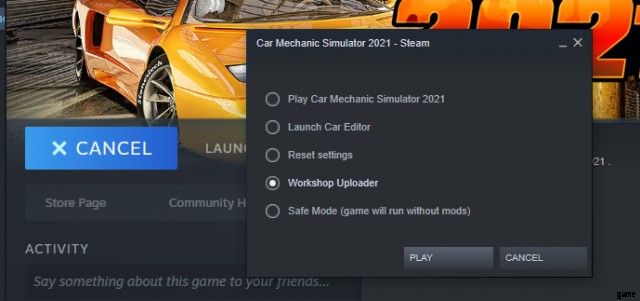
アプリがロードされたら、上部の「SampleUploadConfig」を選択します
そうすれば、問題がなければ、ファイルの名前、説明、サムネイルが表示されます。
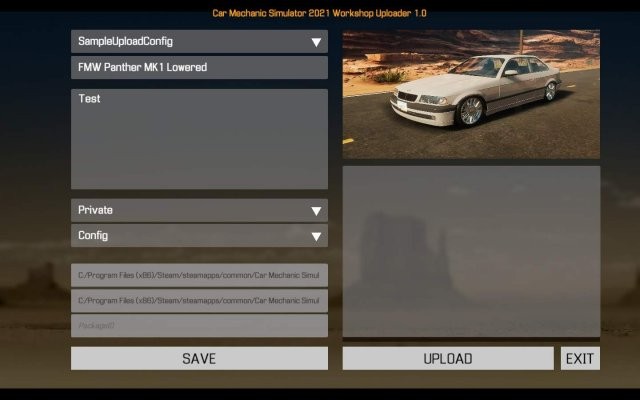
ここでは何も変更する必要はありません。uploadconfig.txt で変更しました。 「アップロード」を押すだけです。最終的には、完了して成功したと言うでしょう。
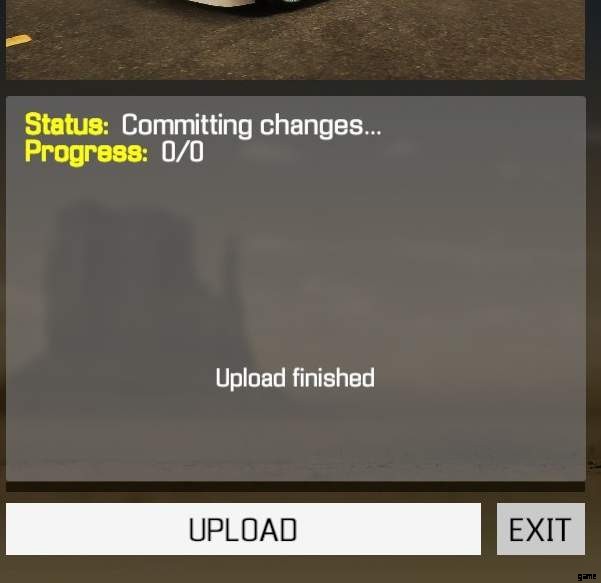
Steam のワークショップ ファイルに移動し、mod をサブスクライブしてテストします。
*You will need to delete ou move the config.txt and bodyconfig.txt that you create from the cars folder, to make sure the mod in workshop is working.
- Car Mechanic Simulator 2021Car Mechanic Simulator 2021_DataStreamingAssetsCars
After doing that, launch your game and open the gallery. Search for your car and see if the version that you created is herde.

After you see that it’s all ok. You need to take at least 5 screenshots of the mod, and upload at the steam workshop before you release it to the public. You can edit the description too.
Go to your workshop, open the mod and hit “Edit title &description” and “Add/edit images &videos” in the left column.
Make sure to obey the upload rules.
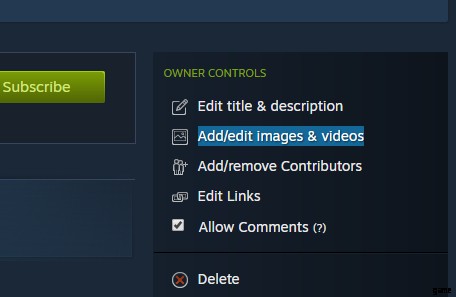
Update The File
To update the files, first you will need the packageID from your workshop item.
The easy way is opening you mod in your web navigator, just like shown. The last numbers will correspond to your mod ID
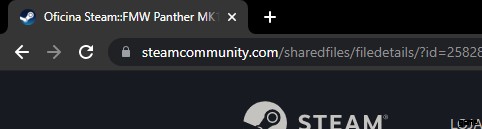
Open the uploadconfig.txt and change the “package_id=” to the value corresponding to your mod.
Change the type of upload from new to UPDATE.
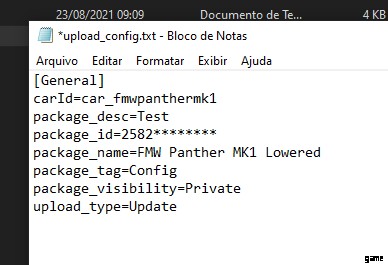
Just put the updated config.txt and bodyconfig.txt files in the same place, open the workshop uploader and it’s done. Simple like that. Follow the procedures as if for the first time, as shown above.
