Conquest of Elysium 5 – Ultimate Commanders Guide

司令官へのガイド
はじめに
司令官は、マップ上を移動できるユニットであり、軍を率いる必要があります。指揮官以外のユニットは、単独では移動できません。指揮官を正しく管理することは、土地の征服を成功させるために重要です。このセクションでは、司令官の概要と、司令官ができることとできないことについて説明します。
司令官リスト
指揮官を含む正方形が選択されている場合、ワールド マップ ビューの左上隅に 1 つまたは複数の指揮官タイルがあります。指揮官を 1 人だけ含むマスを選択すると、その指揮官がアクティブな指揮官として自動的に選択されます。複数の指揮官を含む正方形が選択されると、リストの最初のものがアクティブな指揮官として自動的に選択されます。
別の指揮官をクリックすると、その指揮官がアクティブな指揮官になります。司令官は、個別に選択することも、まとめて選択することもできます。 Ctrl キーを押しながらクリックすると、アクティブな指揮官がいるグループに指揮官を追加したり、グループから削除したりできます。
各司令官タイルの背景は、当該の司令官に関する情報を提供します。選択された (アクティブな) コマンダーの背景が白く強調表示されます。複数の指揮官がグループ化されている場合、アクティブな指揮官の名前は黒で表示され、グループ内の他の指揮官の名前はグレー表示されます。黒い背景は歩哨ステータスに設定された指揮官を意味し、再びアクティブにするには手動で選択する必要があります。ピンクの背景 (アクティブでない場合は赤) は、司令官が狂気に苦しんでおり、現在のターン中に命令を受け入れることを拒否していることを意味します。
司令官の獲得
各プレイヤー (トロール キングを除く) は 2 人の指揮官から始まります:メイン クラスのプレイヤー キャラクターと、見習いまたは他のタイプの従者です。より多くの指揮官を獲得するには、さまざまな方法があります:ランダム イベント (非常にまれ)、特別な募集、魔法の召喚、魅力の呪文。
司令官の名前の変更
デフォルトでは、これは不可能です。ただし、コマンド ライン オプション –rename を使用してコンクエスト オブ エリシウムを開始した場合、統計を表示して n キーを押すことで、ほとんどの指揮官の名前を変更できます。メイン コマンダーとその他の一部の特殊コマンダーは名前を変更できません。
リーダーシップ
司令官は自動的にリーダーになるわけではありません。ほとんどの指揮官は部隊を率いることができますが、一部の指揮官はそうではありません。部隊を率いることができない指揮官は、その指揮官が一緒にいる場合、軍隊全体に利益をもたらす特別な能力を持っていることがよくあります。一部の指揮官は英雄や魔法使いと戦っていますが、彼らは兵士のリーダーではなく、個々の戦士や魔法使いとして行動しているため、他の人は一般の軍隊を率いる必要があります.部隊を指揮下に置いている指揮官は、指揮官タイルに剣のアイコンがあります。リーダーでない指揮官には赤い X が付きます。
アクション ポイント
ゲーム内のすべてのユニットにはアクション ポイント (AP) があり、特定のターンにできることの量を決定します。アクションポイントは、移動から魔法の儀式、またはマップ構造の特別な力の使用まで、すべてに使用されます.通常のユニットの AP は 3 です。遅いユニットには 2 AP があり、速いユニットには 4 AP があります。ユニットの特殊能力としての遅い (アイコン:カタツムリ) と速い (アイコン:ヘラジカ) は、ワールド マップ上とアクション ポイントに関連してのみ意味を持ちます。戦闘では効果がありません。
指揮官が利用できるアクション ポイントは、指揮官タイルにひし形で表示されます。ライト グレーは、アクションに使用できる AP を意味します。濃い灰色は、司令官がその AP を使い果たしていないことを意味しますが、すでに AP を使用している、または彼よりも遅く、そのターンに移動できない部隊を率いています。ただし、ダーク グレーの AP は、特別な力などの他のものに使用できます。黒いひし形は使用済み AP を示します
低速のユニットを低速の司令官にグループ化し、高速のユニットを高速の司令官にグループ化して、利用可能な AP を最大限に活用します。移動済みの指揮官から移動していない指揮官にユニットを移動させると、移動したユニットがすでに消費したAPの量によって、2番目の指揮官が制限されます。一部の非移動アクションは、指揮官が持っているよりも多くの AP を必要とする場合があります。この場合、指揮官は少なくとも 1 つの AP が残っている場合にそのアクションを実行できます。制限を超えた AP は、次のターンに AP 許容量から差し引かれます。
注文
指揮官を選択すると、ワールド マップの右上隅に [命令] ダイアログ ボックスが表示されます。次の (およびその他の) コマンドが [注文] ボックスに表示される場合があります:
- 歩哨
- 転送単位 (t)
- 特別な力を使う (p)
- 場所の特別な力を使う (o)
- 燃える森 (b)
- 奴隷狩り (h)
歩哨は、選択した指揮官を歩哨モードに設定し、次の指揮官 (n) を選択して選択した指揮官のリストから彼を削除します。歩哨モードの司令官も色付きの背景を失い、世界地図上で見えにくくなります。歩哨モードから指揮官を削除するには、マップまたはユニット概要 (F1) 画面から指揮官を手動で選択します。アクティブな司令官が他の司令官とグループ化されている場合にセントリーに設定すると、グループ化されたすべての司令官がセントリー モードに設定されることに注意してください。
ユニットの転送は、ユニットの転送画面を開きます。この命令は、部隊を指揮できない指揮官には表示されません (例:オールド ウェポン マスターや予期せぬヒーロー)。
Use Special Power は、司令官に固有の特別な力のメニューを開きます。このコマンドは、特別な力を持つ指揮官にのみ表示されます。特別な力を使うセクションを参照してください。
Use Location's Special Power は、司令官が立っているマップの場所の可能な特別な力を有効にします。
Burn Forest は、パイロマンサーまたは Warlocks of Fire を持つアーミー、適切な魔法のアイテムを運ぶいくつかの火を吐くユニットまたは指揮官、および特定の火の呪文 (Combustion など) を知っているユニットが利用できるコマンドです。森を燃やすコマンドは 1 つの AP を必要とし、森に火を放ちます。
森林火災は、隣接する森林広場にも広がる可能性があります。森を燃やすと、火が消えると死んだ森になります。冬に森を燃やすことはできません。火のオーラの特殊能力を持ち、強さが 5 以上のユニットを含む軍隊は、広場に入ると自動的に森またはジャングルに火を放ちます。
Hunt for Slaves は、Priest King クラスの Priest King および Tribal King の指揮官が使用できるコマンドです。このコマンドは 3 アクション ポイントを必要とし、多数のスレーブ (非常に弱い歩兵ユニット) を召喚します。コマンドは集落のサイズ以上の集落でのみ実行できます。
注文の処理
現在のターンの指揮官の命令がないが、次の指揮官の選択に彼を表示させたくない場合は、彼を選択したときに SPACEBAR キーを押します。これにより、現在のターンの指揮官の命令が「完了」に設定されますが、次のターンには、すべての非歩哨指揮官と同様に再びアクティブになります。
転送ユニット
Transfer Units メニュー (t) は軍の管理を管理します。正方形の指揮官とユニット、およびユニットが指揮官間でどのように分割されているかを表示します。アーミーを右クリックするだけでアーミー画面が開きます。これはユニットの転送メニューに似ていますが、どのユニットがどの指揮官に割り当てられているかについての情報は提供しません。
アクティブな指揮官は、点滅するトークンで示されます。その他の指揮官は、トークンの右下にある三角形でマークされます。アクティブなコマンダーを変更するには、画面を終了し、コマンダー リストから目的のコマンダーを選択して、転送画面に戻ります。アクティブな指揮官に割り当てられたユニットは、プレイヤーの色で表示されます。他の指揮官に割り当てられたユニットは黒いタイルを持っています。誰にも割り当てられていないユニットは、透明なトークンを持つものとして表示されます。
ユニットの割り当ては次のように機能します:
- ユニットを左クリックして、アクティブな司令官に割り当てます (または削除します)。
- 非アクティブな指揮官に割り当てられたユニットを左クリックして、その指揮官からアクティブな指揮官に移動します。
- ユニットをダブルクリックして、そのユニットとすべての同一のユニット (例:すべての槍兵またはすべての射手) を選択/選択解除します。
- ユニットを右クリックして統計を表示します。
- アクティブでない指揮官を左クリックして、アクティブな指揮官の指揮下に置きます。
指揮官は世界地図の指揮官リストから削除され、アクティブな指揮官の軍隊のユニットであるかのように、アクティブな指揮官と共に移動します。指揮官に割り当てられたユニットは、アクティブな指揮官に再割り当てされます。彼をもう一度左クリックすると、指揮官リストでアクティブな状態に戻ります。ただし、これは以前のユニットを彼に戻すことはありません。これは複数の指揮官を管理するのに役立ちます。特にそのうちの 1 人が軍全体に何らかの利益を永続的に提供するように割り当てられている場合に便利です。
転送ユニット画面のキーボード ショートカット
- ? – キーボード ショートカットのリスト
- あ – すべてを選択/選択解除
- b – 戦闘障害のあるすべてのユニットを選択/選択解除
- c – 指揮官より残りAPが少ないユニットをすべて選択解除
- へ – すべての高速ユニットを選択/選択解除
- l – すべてのlandlubbersの選択を解除
- 分 – マウス ポインターの下にあるすべてのタイプを選択/選択解除します (ダブルクリックと同じ)
- さん – すべての遅いユニットを選択/選択解除
- w – 負傷したユニットをすべて選択/選択解除
- +/- – マウス ポインターの下にあるタイプの 10 ユニットを選択/選択解除
- 矢印キー – スクロール画面
- Shift + 左クリック – ユニットの範囲を選択
スペシャルパワーを使う
Use Special Power メニュー (p) は、主にプレイヤーのメイン キャラクターとその見習い、または特定の種類の指揮官のみが使用できます。特別な力を使うメニューは、クラスごとに異なります。
- 注:詳細については、決定的なクラス ガイドを参照してください。
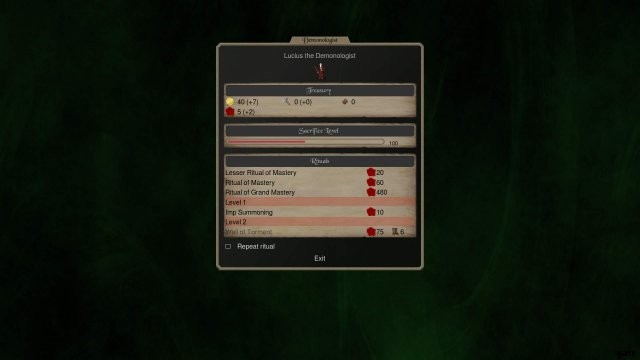
財務セクションには、金、鉄、特殊資源の現在の埋蔵量と、毎月の成長率が表示されます。
特別なオプションには、特別なリソースまたは他のアルカナの使用に関する可能なクラス固有のオプションが含まれています。このセクションはクラスによって異なり、すべてのクラスまたは指揮官に表示されるわけではありません。
儀式セクションには、その指揮官が利用できる儀式が一覧表示されます。通常、儀式を行うには司令官から 1 アクション ポイントが必要ですが、時間のかかる儀式にはさらに多くのアクション ポイントが必要になる場合があります。儀式は通常、クラスに固有の特別なリソースによって促進されます。特別なリソースを必要としない儀式には、通常、他の前提条件と罰則があります。
ほとんどの儀式は、プレイヤーに仕えるためにモンスターや他の味方を召喚します。マスタリーの儀式はキャラクターをアップグレードし、より強力にし、新しい能力や呪文を開く可能性があります.一部のクラスには、儀式に投入する特別なリソースの量を制御するオプションがあり、それによって成功の可能性が増減します。より少ないリソースを使用することは、まったく危険です。
他の儀式や特別な力により、要塞の壁や門をアップグレードしたり、存在の他の平面に侵入したり、既存のマップ構造を変更したりすることができます.
一部の儀式は、特定のマップの場所でのみ実行される場合や、特定の場所でより効果的に実行される場合があります。一部の儀式を実行すると、その司令官が他の儀式を使用できなくなる場合があります (たとえば、吸血鬼になったネクロマンサーは、知っていてもリッチクラフトの儀式を使用できなくなります)。
A commander can also be set to repeat a ritual as long as there are enough resources to cover the cost. This reduces the need to micromanage every commander who is performing minor summonings, for example, or performing other actions that only require few resources or Action Points. A ritual will be removed from repeat if the resources available at the end of the turn would not enable the ritual to be cast again.
動き
This section covers movement on the world map and the inputs used to give movement orders as well as the limitations of army movement.
Movement Controls
When an active commander is selected, clicking on a map square sets his destination and clicking there again will move him and his army as far as possible along that path. You can also use the numerical keypad to move in a direction without setting any path first.
If the commander was unable to move the entire way to his destination, the path will remain in the next round. Next turn, pressing comma (,) will make him continue on his path. Pressing dot (.) will make all commanders with paths left continue their moves.
Movement Costs
Different terrains cost a different number of AP to move into. Moving to any terrain costs 1 more AP in winter than in other seasons. Rivers and lakes can only be crossed in winter or traversed by Amphibian, Aquatic or Flying units otherwise. Special abilities may reduce movement costs, but they only apply if the entire army possesses that ability or another ability that reduces the cost with at least as much. All units under the same commander pay movement cost according to the slowest unit in the army.
The rule of thumb is that moving to a map structure costs as many AP as moving into the basic terrain of the underlying type (e.g. mines are in mountains or hills, farms on plains etc.).
The popup at the bottom of the map screen will show how many movement points it takes to enter a square, if it takes more than one. This is indicated by the number of boot symbols. One boot equals one AP in movement cost. However the extra cost of moving in snow is not indicated and you have to account for one extra AP cost if the square is snow covered.
Sea Movement
Certain units are amphibious (e.g. Ichtyids and Krakens) and an army consisting of only amphibious units is able to enter the sea just like any other square. Floating and flying units are also able to accompany an army into sea squares, but flying units will get tired from staying over a sea square.
Other units can use ships to traverse the sea if they are small enough to fit. Only units that are normal sized (1 square large) can fit on a ship. One ship is large enough for 20 units, so e.g. 19 spearmen and 1 captain could use a ship to travel onto a sea square.
Apart from sea squares ships are only able to enter ports. It is still possible to go ashore at any land location by leaving the ship at sea however. To leave the ship and go ashore, deselect the ship in the Transfer Units screen and then go to the land square like a normal move. It is also possible to reboard the ship later on.
Flying
Flying units are very mobile and can enter almost any square for a cost of 1 AP.
Flyers can enter sea and sky squares, but they will get tired if they end their turn on one of those. If they were already tired they will float down gently to the ground instead. The tired status will disappear once the flier ends a turn on solid ground.
It is also possible to rest on a ship for size 1 fliers, regardless of whether the ship is full or not. Floating units will never get tired.
Movement and Insufficient AP
If a commander (and his army) have insufficient AP to move to a terrain, they can still move there, but the missing AP will be deducted from their AP allowance on the next turn(s). Moving to mountains in winter will cause slow units to lose the entire next turn even if they had full AP.
ヒント
A commander has 3 AP and moves one square to a plain, costing 1 AP. He then moves to a mountain, costing 3 AP, but he only has 2 AP left. His army makes the move to the mountain and uses up the remaining 2 AP and he starts his next turn with 1 AP already used up and only 2 AP left. If he has slow units in his army, he will not be able to move at all the next turn, because those units will have used 1 AP out of 2 available before the move and 2 AP will be deducted the next turn.The commander can still use any special abilities even if he cannot move, though.
Moving an army to a frozen lake or river in the season of Late Winter is dangerous and might cause any non-amphibian units and commanders in the army to drown when the ice melts in Early Spring. In case your commander drowned and you had amphibian units in the army, you can go back and pick them up next winter.
Moving to an Occupied Square
Moving to an occupied square will initiate combat unless the occupying army belongs to an ally. Initiating combat will instantly use up all the APs of an army and its commanders and terminates movement for the turn. Combat is then resolved at the end of turn.
